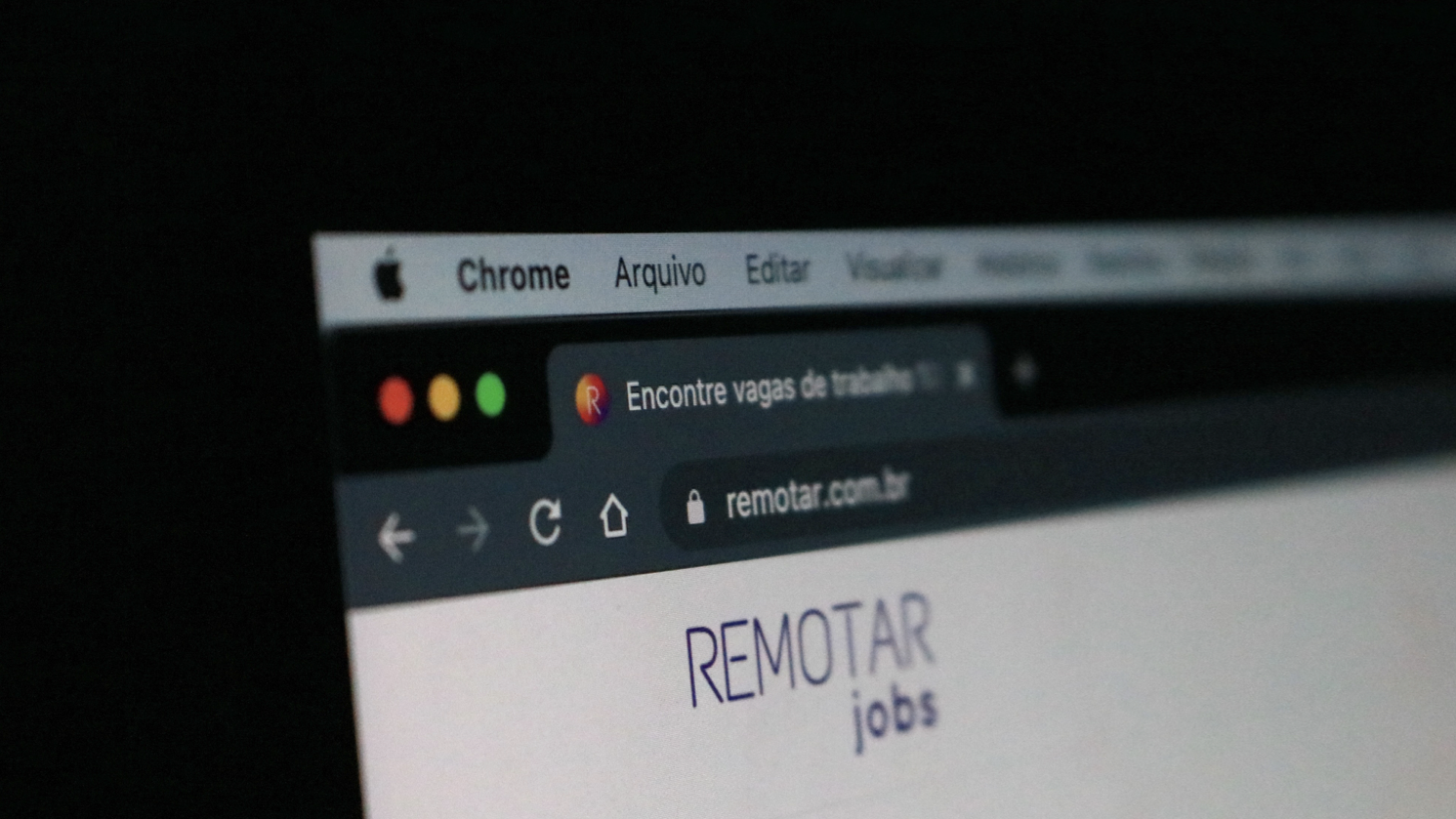
What Is Web Content And URL Filtering?
The world wide web can be a dangerous place. While not quite the Wild West, end-users still need their wits about them and think carefully about parts of the internet they choose to visit.
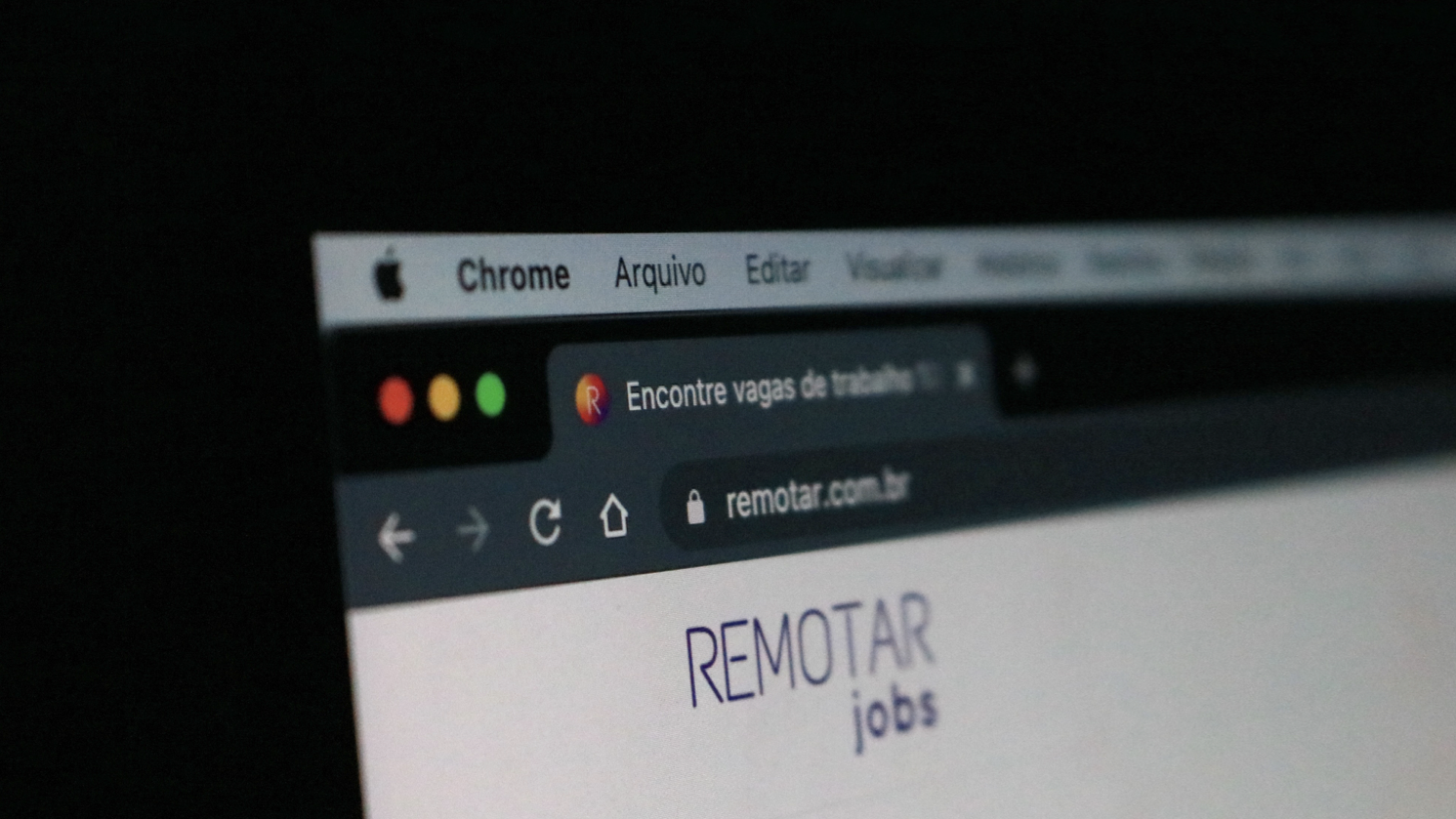
Not every user thinks twice, and not every malicious website will be obviously malicious. Some websites might be trusted overall, but due to a lack of security measures and not properly maintaining patches have become compromised. They could be unwittingly hosting malware or other harmful code on their webpages, waiting to be deployed on an unsuspecting user’s device. Clicking on an unsafe links, or downloading a harmful file, opens your devices up to the risk of data breaches and losses through malware, ransomware, and other nasty things you’d rather not happen to your network and company.
The solution, you might think, is to block certain, risky websites. However, this can hinder your users’ work and affect productivity – especially if their job role requires a lot of online researching or browsing. But where’s the happy medium between blocking sites, and exposing your network to all sorts of internet nasties?
The answer is web content and URL filtering.
What Is Web Content Filtering?
Web content filtering is a security function that scans all content on a webpage, decides if the content is outright malicious or just risky, and will block user access to this particular piece of web content. Web content, in this sense, can mean anything from a single webpage to an entire website. It’s frequently used in workplaces, schools, and other organizations when admins restrict user access to certain websites as per the organization’s internet policies. An example of this would be a school choosing to block inappropriate sites from being accessed via the school network.
How Does Web Content Filtering Work?
So that’s what it does, but how does it work?
Web content filtering tools work by searching for, and identifying, any content on a webpage that might violate any pre-determined policies configured by an organization’s admin team. The filtering tool will look for content patterns such as objects within images or text strings to see if it contains any content that isn’t deemed suitable for the organization’s network and its users. This is known as content grouping.
For example, a company could want to restrict access and prevent users from visiting websites to do with firearms while using the company network. In practice, the admin team will set up a category called “firearms” and use the web content filter to set policies and rules to filter out any images or text to do with firearms. This content filter can be matched with known firearms-related sites, thereby blocking the users access to these sites.
When the filtering tool finds something that it doesn’t like, it will block (screening) that specific aspect of the web page or restrict the website. If content is screened, users can choose to either view the content after being warned, or not view the content. A common example of screening would be content-based restrictions on certain posts on Facebook, warning the user that content may be distressing, before uncovering the image with any trigger warnings.
Often already incorporated as part of your firewall, web content filtering can be deployed as either a hardware or software solution. Admins can decide which solution, software, or hardware filtration, is best suited for their network. Like with other security tools across the cybersecurity industry, cloud-based web content filtering tools are becoming more and more popular.
Web Content Filtering
Content filtering is a tool that is used in email executables security stacks, as well as web security measures. Here is a list of the types of filtration tactics frequently seen in content filtering:
Client-Side Filtration
This filter will be installed on the client’s side of the system–in other words, your end-users’ devices. This type of filtration cannot be modified or removed by the end-user as the program will be password protected. It, more often than not, will be installed and configured by the admin team, prior to the user receiving the device.
This filtering tool is a good option for users who work remotely or from home. While good for small businesses, it is more difficult to continue and manage in the long term as the business grows and the number of employees increases.
Server-Side Filtration
This type of web content filtering will manage web traffic for all users in a specific network. Admins will configure this as a server-side content filter on the company’s central server that has linked all devices to this network. Admins will be able to create and configure one set of rules for filtering out content and be able to apply it consistently across the entire network. Customization for certain groups can also be achieved.
This option is easier to manage on a larger scale with bring-your-own devices (BYOD) that need to connect to the network. It is, therefore, an attractive and more manageable choice for large organizations or those with many remote workers. A lot of vendors specializing in server-side filtration offer solutions that have pre-set content filters included in the package. This makes the platform easy to deploy straight “out of the box”.
ISP-Level Filtration
ISP-level filtration is a form of web content filtering that is more adaptive and pervasive than the filters mentioned previously. ISP stands for internet service provider, and ISP filtering restricts user access and blocks content that a user tries to access through their internet service provider. These restrictions will be applied network-wide.
ISP-level filtration is more pervasive in the sense that it can filter out any harmful or inappropriate web traffic, as well as extend itself to monitoring work chats and email content. It is adaptive as it can automatically block and unblock certain web pages or content as guidelines and lists get updated. This form of filtering is also highly customizable, with admins able to pick which content can be filtered for specific use cases.
We have an article dedicated to Cloud Web Filtration, to give more in-depth explanation of the top products on offer.
Search Engine Filtration
Search engine filtration is a technique that takes over your users’ search engines without relying on VPNs or client-side tools in order to filtrate web content. This can be achieved entirely remotely. Admins can configure filters, resulting in search engines only delivering approved results and nothing that admins have deemed risky or inappropriate.
This type of filtration differs from URL filtering, which we’ll look at shortly, in that only the search engine results are filtered out. Users who know a URL will be able to visit it by entering out the full URL in the search bar and accessing the content that way. These types of filtering solutions are often used for home-use to ensure children only find age-appropriate results while browsing the web and aren’t effective for use in organizations.
URL Filtering
URL filtering is similar to web content filtering, except that it enables granular filtration of URLs. URL is short for uniform resource locator. It is the specific site address which is used to identify a domain. A search engine is, essentially, a database of URLs.
Some of these URLs and subsequent content can either be outright malicious or risky – meaning they’re liable to become compromised and malicious as well. URL filtering blocks these malicious or risky URLs, preventing the user from accessing the website and preventing their device and, therefore, the company the network, from harm. Trying to access these websites will result in the user’s browsing session redirected to a page stating that the website is blocked due to company policy or security features identifying content that is potentially harmful.
How Does URL Filtering Work?
As mentioned above, URLs are web addresses and refer to a specific location on a computer network that end-users specify in order to be able to visit that location.
URL filtering tools will scan databases that have marked known URLs as suspicious or not, and whether they should be blocked or allowed on the network. Company admins can go one step further by configuring and customizing blocklists to prevent access to specific URLs.
In the past, URL filtering was achieved entirely manually, with admins painstakingly researching and adding and compiling lists of URL categories and specific URL links to be blocked. However, there are an increasing number of URL filtering tools that leverage machine learning to make things a lot easier. This adaptive approach to URL filtering allows for the tool to search and learn about new threats, seek ways to improve, and automate blocking depending on a variety of factors.
To read more about what to look for in a URL Filtration Solution, you can read our dedicated article.
DNS Filtering
In the same vein as URL filtering, DNS (domain name system) filtering works by using the DNS to block malicious websites and filter content. DNS refers to networks that can be accessed through the internet or IP networks. In other words, the DNS is the internet’s directory–people use domain names to access information (such as expertinsights.com). This type of filtration is highly robust, and effective in blocking malicious websites outright. DNS filtering is often adopted into a company’s wider access control security strategy.
To find out more about the Top DNS Filtering Solutions, read our article here.
Do I Need Web Content And URL Filtering For My Business?
Depending on what kind of firewall provider you have, you probably already have decent web content and URL filtering tools built into your firewall already. That said, it’s worth exploring the benefits of having both filtering tools properly configured.
Web content and URL filtering do a lot of heavy lifting in ensuring that your users are free to browse the internet unhindered (bar a few exceptions, of course). Outright blocking harmful or risky websites runs the risk of negatively impacting your users’ productivity and impacting their ability to do their jobs to the best level they can.
Having these solutions in place can, however, prevent a whole range of web-borne attacks outright, without compromising your company. They’re a crucial component of internet and network safety and shouldn’t be overlooked. Like with most security tools, they’re not a silver bullet, but work best as part of a holistic and comprehensive security strategy. The implementation of additional security tools wills create a nuanced and versatile security set up.
So, let’s look at the reasons why you should have these filters as part of your network security stack.
Reasons For Web Content And URL Filtering
It Reduces Breaches And Attacks
The big one. URL and web content filtering can provide pervasive and adaptive protection from some of the biggest internet-borne threats that are out there. It offers total protection by blocking almost all known threats outright and preventing users from establishing a connection to those malicious or risky webpages. While the two types of filtering have other benefits, this is the overarching reason why admins will incorporate these tools into their network security stack.
These filtration tools will also offer protection for your organization against exploit kits. Exploit kits are kits that contain malicious code that attacks web browser vulnerabilities through browser extensions and plugins. Once an unwitting user accesses the malicious site that contains an exploit kit, this action will trigger a malware download after the vulnerabilities have been exploited.
It Blocks Inappropriate Content
This reason, combined with the blocking of potential malicious or risky sites, is the main driver for businesses adopting web content and URL filtering tools into their network security strategy. Inappropriate can cover anything from illegal and age restricted sites, to sites that are known to hinder productivity (such as social media sites like Twitter and Facebook, if they’re not relevant to the end-users’ work).
Blocking inappropriate webpages (such as websites that sell firearms or pornographic sites) also reduces the number of complaints made against other workers in the network from inappropriate workplace behavior. These inappropriate web pages can also expand to hate sites or websites known to have toxic content–blocking these can also ensure there are fewer complaints, the company maintains the image they want, and marginalized groups working for your organization feel safer and supported while at work. It also reinforces and enhances the company image by having strict policies that restrict access to anything illegal or inappropriate.
Enhances Network Bandwidth
We’ve all tried to upload something important for either work or education, only to find that the time it takes to upload, or download is going at a snail’s pace. The culprit? Your roommate who’s completing a bandwidth intense task like computer gaming. While it is an annoyance (and at times, a threat to your passing grade) in the home, it wastes valuable working time in the office. With internet usage being wasted on stuff unrelated to work, introducing URL and web filtering can restrict or limit time and bandwidth spent on these sites. This ensures all users are using the internet appropriately and increases network bandwidth efficiency.
Reduces Company Liability
Following on from blocking inappropriate content, having filtering tools in place helps to reduce scenarios where your company could be held legally liable. Liability issues could stem from your employees visiting, sharing, or posting offensive content from your network, including topics around hate speech and discriminatory content, or participating in cyberbullying. In some instances, URL and web content filtering can be useful in preventing your users from downloading and using anything that is protected by copyright. Having these filters in place ensures that a certain level of behavior is expected out of your employees. The kind of information entering and leaving your network is closely monitored, securing your business and your brand in one.
Summary
By and large, URL and web content filtering do a strong job at blocking the “worst” website offenders when it comes to security. Websites that are known for being malicious and have been frequently seen on website blacklists can automatically be blocked, ensuring that users are unable to visit them.
In addition to helping your organization stay compliant with certain restrictions and regulatory bodies, filtration tools can also help maintain your organization’s credibility and reduce interpersonal work issues by blocking inappropriate sites. This prevents tensions or sensitive issues becoming a problem, as well as making employees from marginalized groups feel safer at work. Web content and URL filtering, used in tandem, can provide flexible, adaptable, and extensive network security, ensuring your users don’t drift into parts of the internet where the light doesn’t follow.



