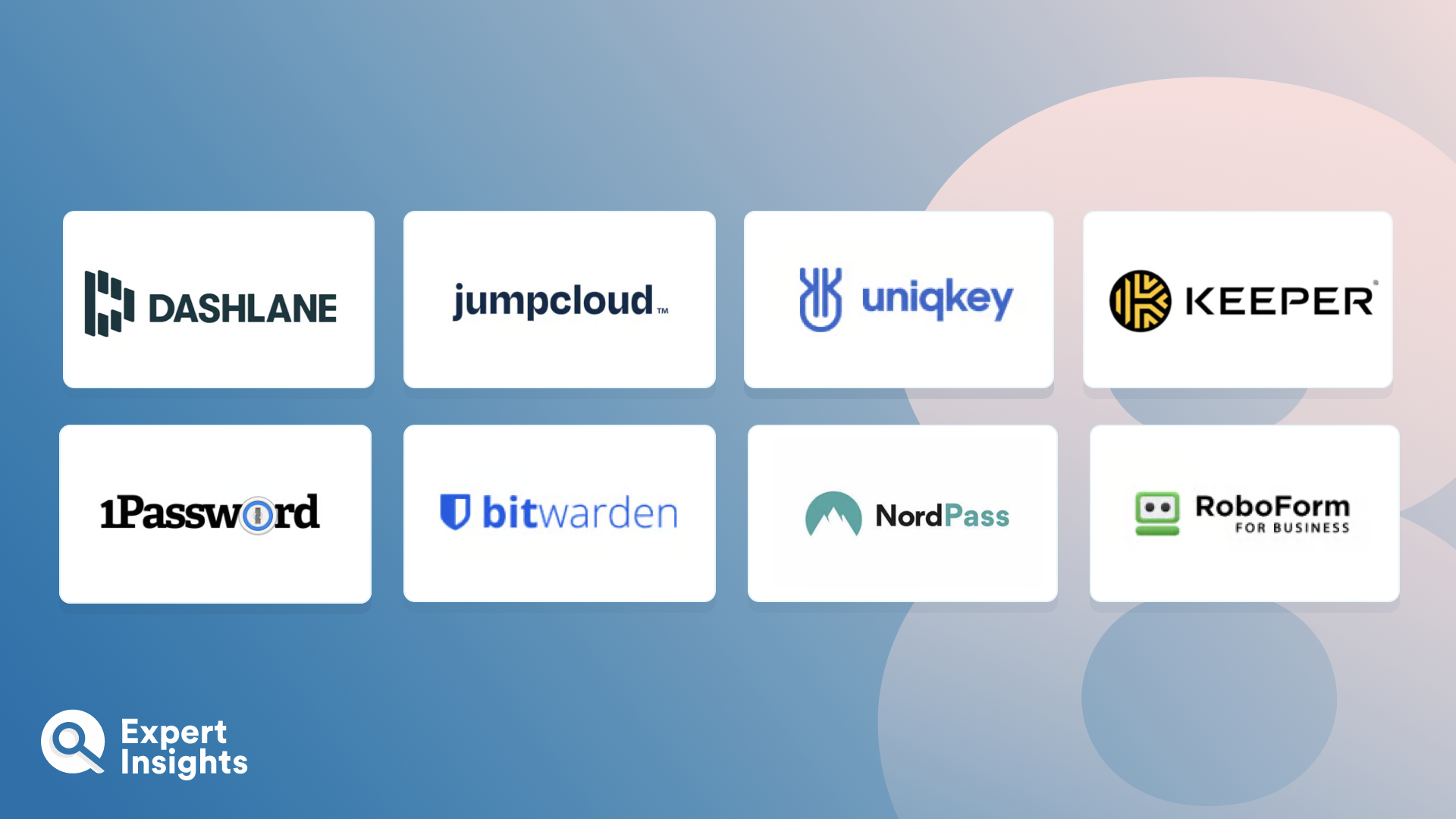Password Managers For Business 2024 Buyers Guide
Other Business Password Mangers To Consider
The password managers space is competitive, and in addition to the above shortlist list, here are some additional tools we have tested:
- Bravura Pass: Bravura Pass is a Canadian password manager. The platform enables self-service management of passwords and other credentials. The tool is ideal for mid-sized teams and enterprises.
- CyberArk: CyberArk offer a comprehensive identity and Access Management solution including SSO, MFA, secure web browsing, identity compliance and workforce password management. The solution is ideal for large and mid-sized teams.
- EnPass Password Manager: EnPass offer a secure password and passkey management app. It has a slick, modern UI with lots of features. It supports local and cloud storage and is GDPR compliant.
- Google Password Manager: Google offers a password manager built into Chrome and Android. It automatically adds passwords as users browse the web. It’s a helpful end user tool that works well for Google Workspace businesses, but lacks admin oversight and security policies.
- iCloud Keychain: Apple’s Keychain password manager is built into iOS, iPadOS, and MacOS. It automatically stores and auto-fills passwords on any apps and websites. It also stores 2FA codes. It’s very easy to use across Apple devices but lacks admin controls for business use cases.
- KeePass: KeePass is a totally free and open-source password manager which securely stores passwords on one database. It’s a strong choice for security-focused users, but lacks the enterprise features such as reporting, AD integration, and secure sharing for business use-cases.
- LastPass: LastPass is a market leader in the password manager space. Offering a lot of great features and an intuitive end-user experience. In 2023, LastPass disclosed two security incidents that affected customers due to vulnerabilities in third-party software.
- ManageEngine Password Manager Pro: ManageEngine offer a secure, on-prem password manager used by thousands of businesses globally. It provides privileged account management capabilities and password policy enforcement.
- Norton Password Manager: Norton offer a free browser-based password manager with passwordless support and a clear dashboard. However, it lacks enterprise features such as secure password sharing.
- SailPoint Password Management: SailPoint provides enterprise identity security solutions, including Zero Trust solutions, identity governance, and compliance management. The password manager supports password policy enforcement seamless deployment.
- Zoho Vault: Zoho Vault is ideal for SMBs, teams, and large enterprise. It’s an easy-to-use password manager, supporting folders, audits, and admin policies. It also supports single sign-on and password policy enforcement.
How Do Password Managers For Business Work?
A business password management solution, or enterprise password manager, is a security tool that helps end users to store their business credentials more securely. The core feature of these solutions is a secure, encrypted password vault, in which users can store account credentials—including usernames and passwords—, one-time-security codes related to accounts, credit card information, and notes. These solutions are commonly delivered as cloud-based, SaaS subscription services, paid monthly or annually. They are delivered as web applications, or desktop/mobile apps.
Users access the secure vault using a master password, which (according to admin policies) may need to be a certain length and complexity to improve security. Some password managers have also announced support for FIDO Passkeys, enabling passwordless access to the vault. Within the password vault, admins can log all of their workforce passwords, which can be sorted into folders and groups, and any passwords that have been shared with them. This should be reinforced with multi-factor authentication.
Using a browser plugin, desktop, or mobile application, passwords are automatically entered into web forms when a user needs to log into an account. When a user creates a new account, the service automatically generates a secure password and stores this in the password vault. This means the user experience is simple and straightforward. Within the vault, users should be able to easily add, edit, remove, and share passwords securely with their team, and view if passwords have been re-used or need to be updated.
For admins, password managers enable password policy enforcement, management of secure passwords and teams, reporting into password health, and access controls, with the ability to share and revoke account access.
What Features Should You Look For In A Password Manager For Business?
Business password managers are designed to make it as easy as possible for employees to securely store, retrieve, manage, and secure business passwords, as well as enable admins to enforce secure password policies and manage password sharing. To that end, there are a number of important features to consider when selecting a password manager tool for business, including:
- A user-friendly password vault
- Secure password sharing functionality, with shared passwords hidden
- Browser plug-in for automatic password collection and password auto-fill
- Password importing ability
- Reporting of weak and re-used passwords
- Notification when passwords have appeared in a data breach
- Secure password generator when creating new accounts
- Password groups and folders
- Admin policies and reporting
- MFA & SSO for account access
Ultimately, the choice of which password manager to choose will be down to your individual business requirements and use cases, but market-leading solutions will include the above key features.
Can Password Managers For Business Be Hacked?
Yes, password managers can be hacked. Password managers keep all of your passwords in one place, and if you don’t have robust multi-factor authentication place for your password manager, it’s possible the secure password vault could be compromised.
With that said, password managers are highly recommended by security experts. All of the password managers on this list offer secure password vaults and, with MFA switched on, it is very difficult to compromise passwords stored in a password manager. Many services store passwords locally (with backups available) so that there is no way for an attacker to compromise passwords without gaining access to your device.
However, it is important to consider each password manager’s security policies. There have been instances in which password manager providers themselves have been affected by data breaches. Fortunately, when vault data is encrypted, the information is unreadable. Even if attackers compromise the vault itself, the odds of them being able to successfully decrypt the data are slim.
Can You Securely Share Passwords Using A Password Manager?
Secure password sharing is one of the best benefits of implementing a password manager. There are several ways that password managers approach this feature and admin policies can affect this too. Generally, users will be able to share select account usernames and passwords with other colleagues, or within groups and folders shared with multiple team members.
The benefit of sharing a password in a password manager is that the password itself can be hidden. When users with access to the shared password need to log into the account, the password can be automatically filled to authenticate access, without them needing to know the password at all.
When a team member leaves, access to the password can then be automatically revoked. This means you can be confident only authorized users can access shared resources, thereby reducing the risk of data loss or breach caused by poor password sharing policies.
What Happens If A User Forgets Their Master Password?
The master password is needed for each user to log into their password vault. Many organizations will mandate this to be a certain level of length or complexity – this can mean users will sometimes forget or misplace their master password. In this instance, remediation usually depends on company policies or the password management platform’s policies. Access can normally be reset by the user themselves using a secondary form of authentication, or by account admins.
Many password managers are moving to support FIDO Passkeys, which replaces the use of the master password with passwordless authentication. Using Passkeys, authentication is completed with a private key held on the local device, then matched with a public key registered the password manager. There is no need for the local end user to ever have an account password. Combined with an extra verification step leveraging biometric controls, or a physical hardware token, this offers powerful security benefits and means the password cannot be forgotten or phished.