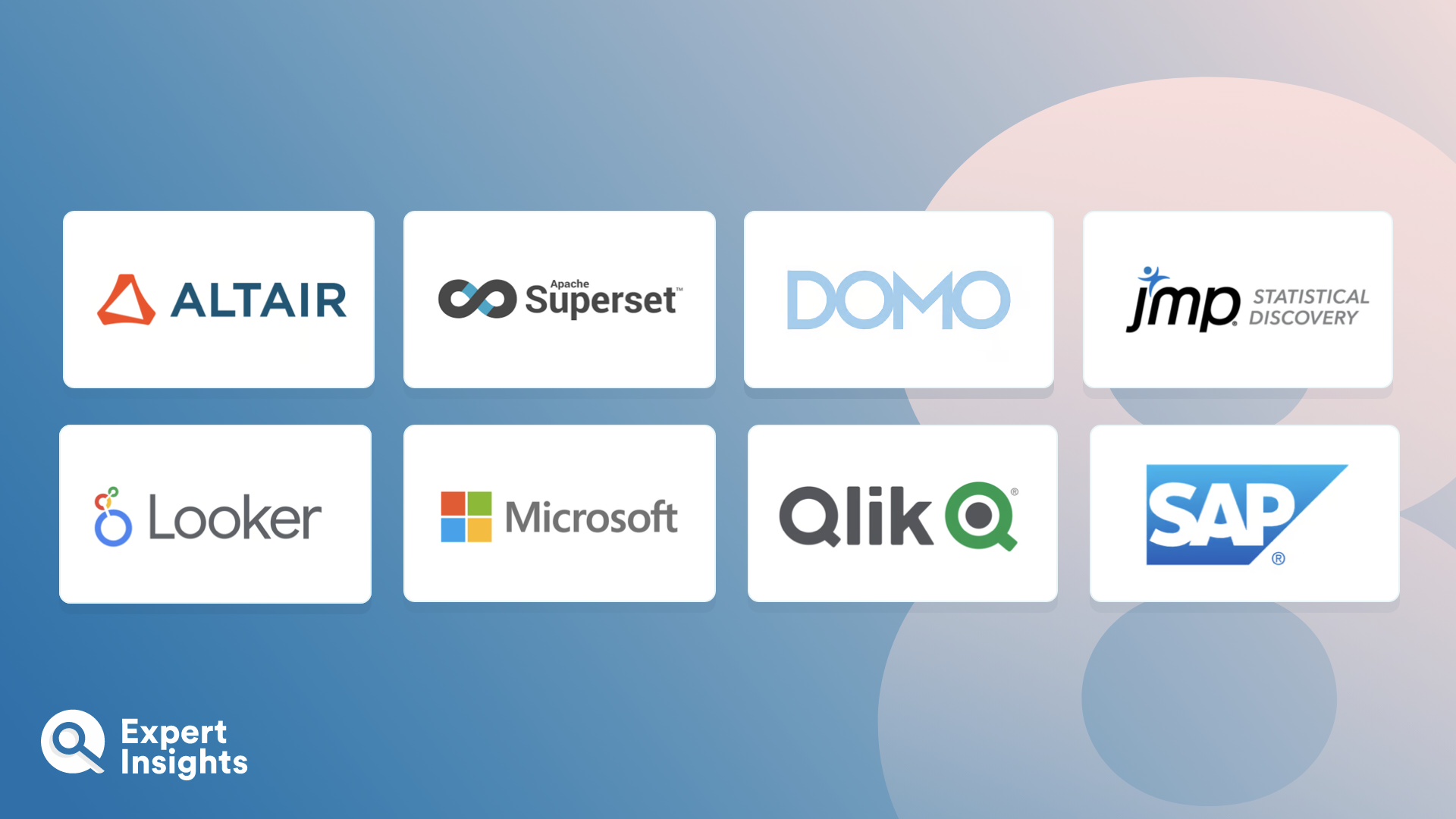Everything You Need to Know About Data Visualization Solutions (FAQs)
What Is A Data Visualization Solution?
Data visualization is the graphical representation of information and data. By using visual elements like charts, graphs, and maps, data visualization tools provide an accessible way to see and understand trends, outliers, and patterns in data. Additionally, it provides an excellent way for employees or business owners to present data to non-technical audiences in a way that is accessible.
A data visualization solution is a software tool that helps to transform complex data sets into more digestible visual formats, like charts, graphs, and dashboards. This makes it easier for users to understand these insights at a glance.
By converting raw data into visual representations, these solutions help organizations to make informed decisions, identify opportunities, and communicate findings more effectively. Data visualization solutions are essential for simplifying data analysis, enhancing clarity, and enabling faster, data-driven decision-making across various business functions.
How Do Data Visualization Solutions Work?
Data Visualization Solutions use graphical elements to represent data. They connect with various data sources, such as databases, spreadsheets, or APIs. After data is imported, users can manipulate, organize, and apply filters. The cleaned data is then transformed into plots, graphs, or charts. This visual representation of data makes it easy to spot trends, correlations, or outliers, translating complex quantitative information into digestible insights.
Our gaze is naturally drawn to colors and patterns, and we have an innate skill for spotting trends in the things we see. Data visualization is just another way to use a visual medium to grab our eye and make us interested in the trends and outliers that we can see.
The importance of data visualization is simple to understand; it helps people to see, interact with, and better understand data. Whether simple or complex, the right visualization can ensure that all team members are on the same page, regardless of their level of expertise. These solutions also help to facilitate the sharing of information, highlights visual patterns and relationships, and how it allows users to interactively explore opportunities.
What Features Should You Look For In Data Visualization Tools?
A top-quality visualization tool should help you understand data better, identify critical insights, and make data-driven decisions easier. Some important features to look out for when selecting one include:
- Easy Navigation and Data Input – Data visualization solutions must be user-friendly, so should provide things like easy navigation and comprehensive documentation for users to more easily peruse the potentially complex web of functionalities. The easier the navigation, the less likely it is that users will experience a deteriorate, leading to frustration. It is also important for any data visualization solution you consider to connect easily to data sources, whether they be local databases, APIs, or cloud storage services.
- Customizability & Interactivity – Being able to tailor visualization to users’ specific needs helps to enhance clarity, comprehension, and the impact of the data being presented. Users need to be able to make changes to things like color, size, and formatting to ensure it is in line with their specific presentation needs. Users should also be able to actively make dynamic adjustments to visual data, including zooming, drilling down, and filtering data.
- Real-time Analysis – The ability to instantly process and display data as it is generated is important because it allows organizations to monitor current conditions, respond quickly to changes, and make timely decisions based on the most up-to-date information. This is a necessary capability for dynamic, constantly changing environments where swift insights can significantly reduce risk.
- Collaboration and Sharing – Multiple users must be able to work together on data visualizations and should be able to easily share insights across teams or with stakeholders. This is important for fostering teamwork, ensuring that insights are accessible to relevant parties, and supporting more informed, collective decision-making.
- Security and Scalability – Data visualization software should be well equipped to safeguard sensitive and proprietary data and maintain strong compliance with data protection and regulation policies and requirements. It should also be capable of handling increasing volumes of data and users as the organization grows.